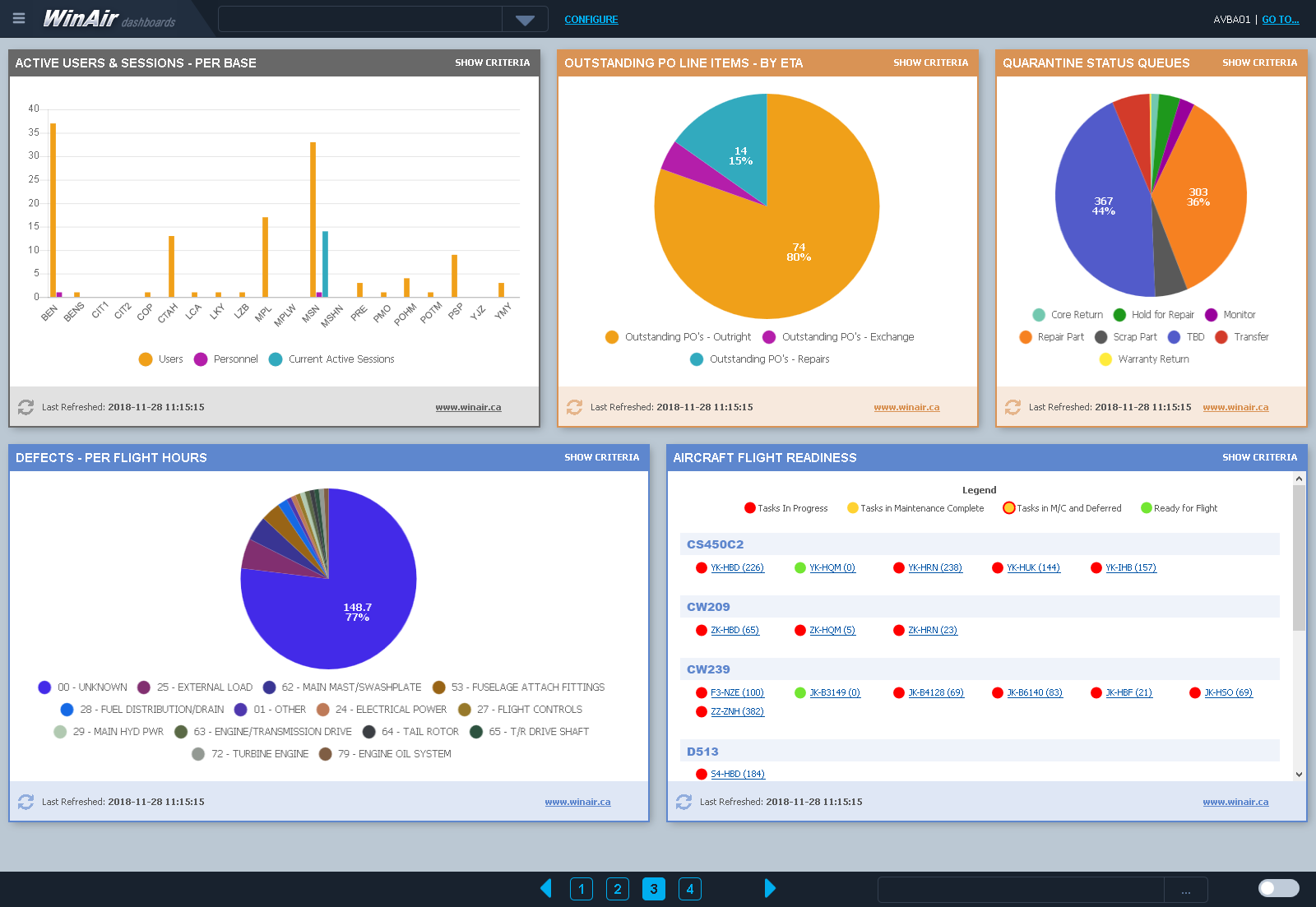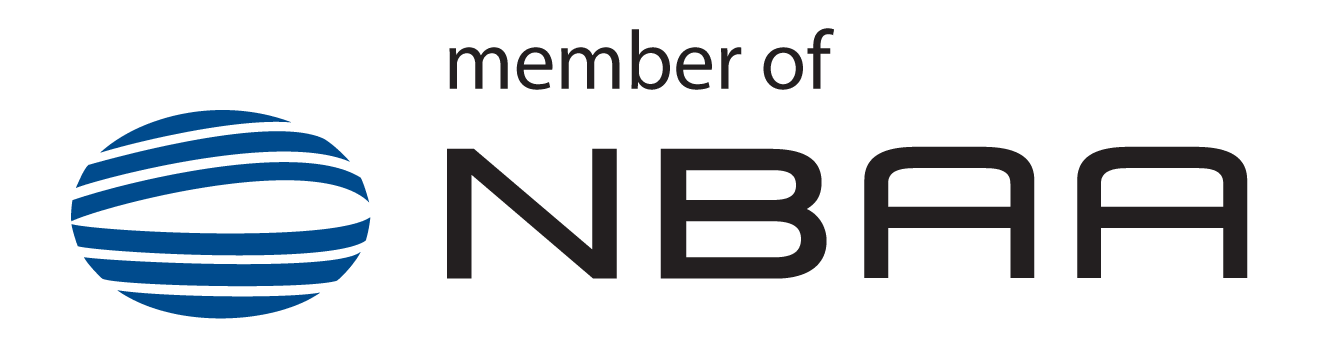WinAir to showcase Dashboards at NBAA 2018 — industry leading aviation management software provider excited to demonstrate new enhancement for tracking and monitoring a variety of maintenance related metrics company-wide
Dashboards to provide aviation operations with real-time data visualizations for at-a-glance awareness of current performance—enhancement will offer insight into possible problem areas so that maintenance and inventory challenges can be handled proactively
London, ON, Canada/Orlando, Florida, USA – September 28, 2018 – WinAir is excited to announce that the company will be unveiling its Dashboards enhancement at the National Business Aviation Association’s (NBAA) Business Aviation Convention and Exhibition (BACE) in Orlando, Florida, USA. Members of the WinAir team will be on hand at the conference from October 16th to 18th to display the limitless capabilities of the enhancement. This new facet of the system will be available as an add-on option for all new WinAir Version 7 packages (Operator, Heliops, MRO, and CAMO), and to existing clientele with specific modules in their current package. With this new enhancement, clients can display their data from WinAir using a variety of gadgets in varying formats such as pie graphs, bar graphs, and line graphs, on any number of system dashboards.
A dashboard is a WinAir enhancement that displays any number of gadgets. A gadget is the visual representation of specific client data that is located within WinAir. Dashboards and their associated gadgets can be viewed from a user’s desktop workstation, on a tablet, or they can be displayed on a monitor. The information contained within each gadget will automatically refresh based on periodic intervals.
Dashboards will provide businesses with a highly visual and easily interpretable way to represent their data. They will also assist with improving operational efficiencies, expediting processes, and producing savings in a maintenance budget.
With Dashboards, WinAir users can configure their own unique dashboards based on the gadgets that best fit their particular department, job role, and/or operation. System parameters can be established in order to determine which members of staff have the ability to set-up and manage Dashboards. When placed on the hangar floor, in a Stores Room, or in a Management office, a monitor displaying Dashboards will provide employees with an array of valuable information—this data can then be interpreted, assessed, and acted on.
At present, WinAir has developed numerous gadgets that utilize information from a client’s Maintenance, Inventory, Accounting, Administration, Reliability, Part Sales, and Real-Time Labour Tracking modules in WinAir. Benefits of WinAir’s Dashboards include the following:
-
- Operational Transparency via Role-based Permissions:
Management and specific user roles can be granted additional control over the information to be displayed in a dashboard.
- Operational Transparency via Role-based Permissions:
-
- Easily Interpretable Data:
Management and other members of staff can quickly identify gaps or discrepancies based on the information displayed in the dashboard gadgets.
- Easily Interpretable Data:
-
- Ability to Detect Issues in their Early Stages or Note Significant Trends and Patterns:
Key stakeholders can observe issues early on and have the opportunity to handle challenges and/or opportunities proactively.
- Ability to Detect Issues in their Early Stages or Note Significant Trends and Patterns:
-
- Enhanced Visibility:
Individual users, departments, management, and ownership have increased operational visibility, which will assist with strategic business decision-making.
- Enhanced Visibility:
-
- Low Latency Real-Time Data:
Companies have access to low-bandwidth, highly visually representative, live data that is updated on a cyclical basis.
- Low Latency Real-Time Data:
“We are thrilled to showcase Dashboards at NBAA 2018,” says WinAir Business Development Manager Jeff Muir. “The advantages of this enhancement are almost endless. It will provide aviation operations with many new ways to visually depict system data, make proactive decisions, streamline business processes, and much more. We anticipate that this new enhancement will have a significant positive impact on aviation operations worldwide.”
Due to its ability to be fully customized to a client’s unique requirements, WinAir’s Dashboards are the perfect fit for nearly any aviation operation. This new enhancement has several typical use cases but is built to provide infinite possibilities.
From the perspective of a business Owner or VP of Operations, Dashboards offer a high-level overview of specific aspects of the software. These types of users would commonly have all of their required gadgets displayed on one dashboard screen. For a Maintenance Manager, Dashboards can provide a comprehensive overview of outstanding maintenance for each aircraft in their fleet. Oftentimes, this user would create multiple dashboard pages with gadgets configured to different aircraft displaying outstanding tasks. These dashboards would then be shared with AMEs, who would likely be granted “view only access.” A Stores Manager would use Dashboards to monitor specific aspects of their aircraft inventory.
Currently, there are a number of WinAir gadgets that are guaranteed to attract the attention of aviation operations. In particular, the company has developed key gadgets for tracking and monitoring items such as:
-
- Aircraft Flight Readiness:
The Aircraft Flight Readiness Dashboard gadget allows users to view the availability of a specific aircraft in their fleet based on task status.
- Aircraft Flight Readiness:
-
- Hangar Visits by Aircraft:
The Fleet Hangar Visits by Aircraft Dashboard gadget allows the user to view the amount of planned downtime for an aircraft within a specific time frame, as well as at which base the scheduled maintenance is being completed.
- Hangar Visits by Aircraft:
-
- Aircraft Utilization:
The Aircraft Utilization Dashboard gadget provides users with the ability to view several accumulated counter values for a specified number of months or days for an aircraft.
- Aircraft Utilization:
-
- Quarantine Status Queues:
The Quarantine Status Queues Dashboard gadget provides users with the ability to view the number of quarantined parts per decision for the current system date, with the option to filter by base.
- Quarantine Status Queues:
-
- Total Labour per Template:
The Total Labour per Template Dashboard gadget provides users with the ability to view the total labour per template for unscheduled and scheduled tasks, with the option to include or exclude approved or unapproved labour for up to the last 31 days.
- Total Labour per Template:
-
- Aircraft Defects Per Flight Hours:
The Aircraft Defects per Flight Hours Dashboard gadget provides users with the ability to view the number of defects by ATA Chapter for a specific template or aircraft per the number of flight hours and date range specified.
- Aircraft Defects Per Flight Hours:
-
- And Much More:
WinAir has many other Dashboard gadgets that are sure to deliver the information that aviation operations are seeking to improve their processes. The company is currently developing new gadgets and receiving feedback from its clientele on the gadgets that they would like to see added to the software. New gadgets will be commercially released on an ongoing basis.
- And Much More:
For the business aviation community, WinAir’s Dashboards are a real game-changer. By presenting analytic data in an easily understood manner, companies operating in the business aviation (#BizAv) sphere stand to reap the financial rewards associated with finding savings in their maintenance budget. In addition, with the efficiency gains that WinAir and its Dashboards provide, business aviation operations have the opportunity to expand their reach and boost profitability.
Are you interested in seeing a live demonstration of WinAir Version 7 and WinAir’s Dashboards? If so, then contact us now to request a demonstration or visit us at Booth #3679 at NBAA 2018!
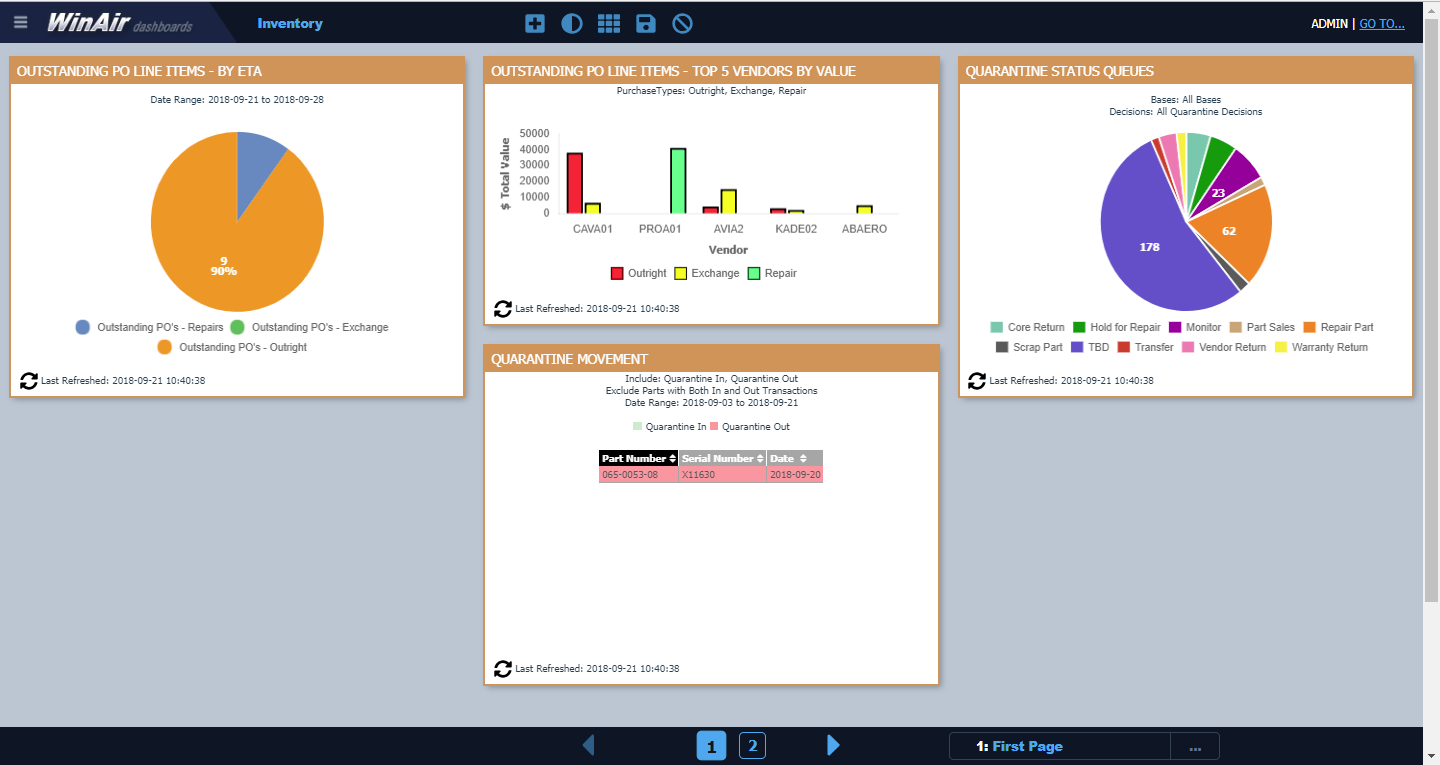
(Sample Inventory Dashboard displaying gadgets for Outstanding PO Line Items by ETA, Outstanding PO Line Items – Top 5 Vendors by Value, Quarantine Status Queues, and Quarantine Movement – © WinAir)
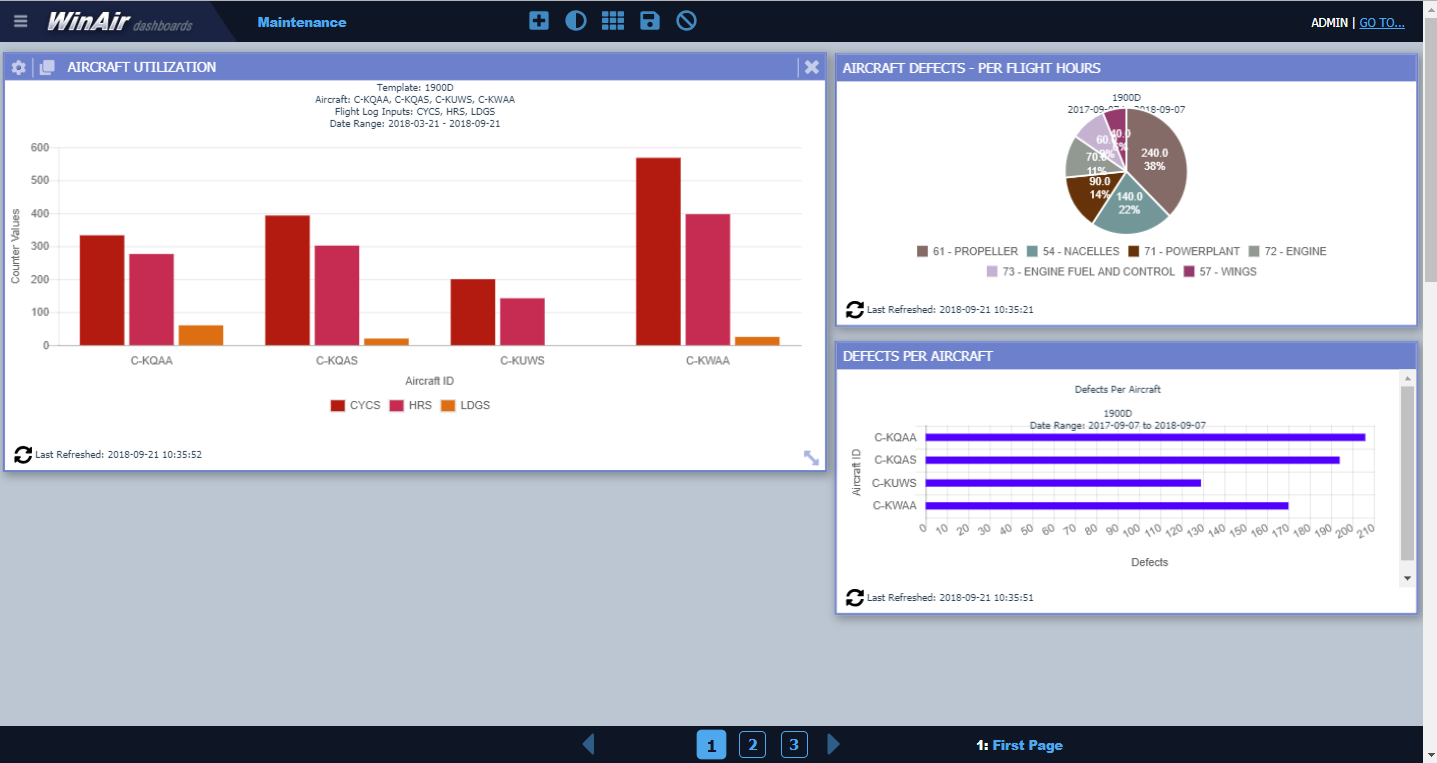
(Sample Maintenance Dashboard displaying gadgets for Aircraft Utilization, Aircraft Defects per Flight Hours, and Defects per Aircraft – © WinAir)
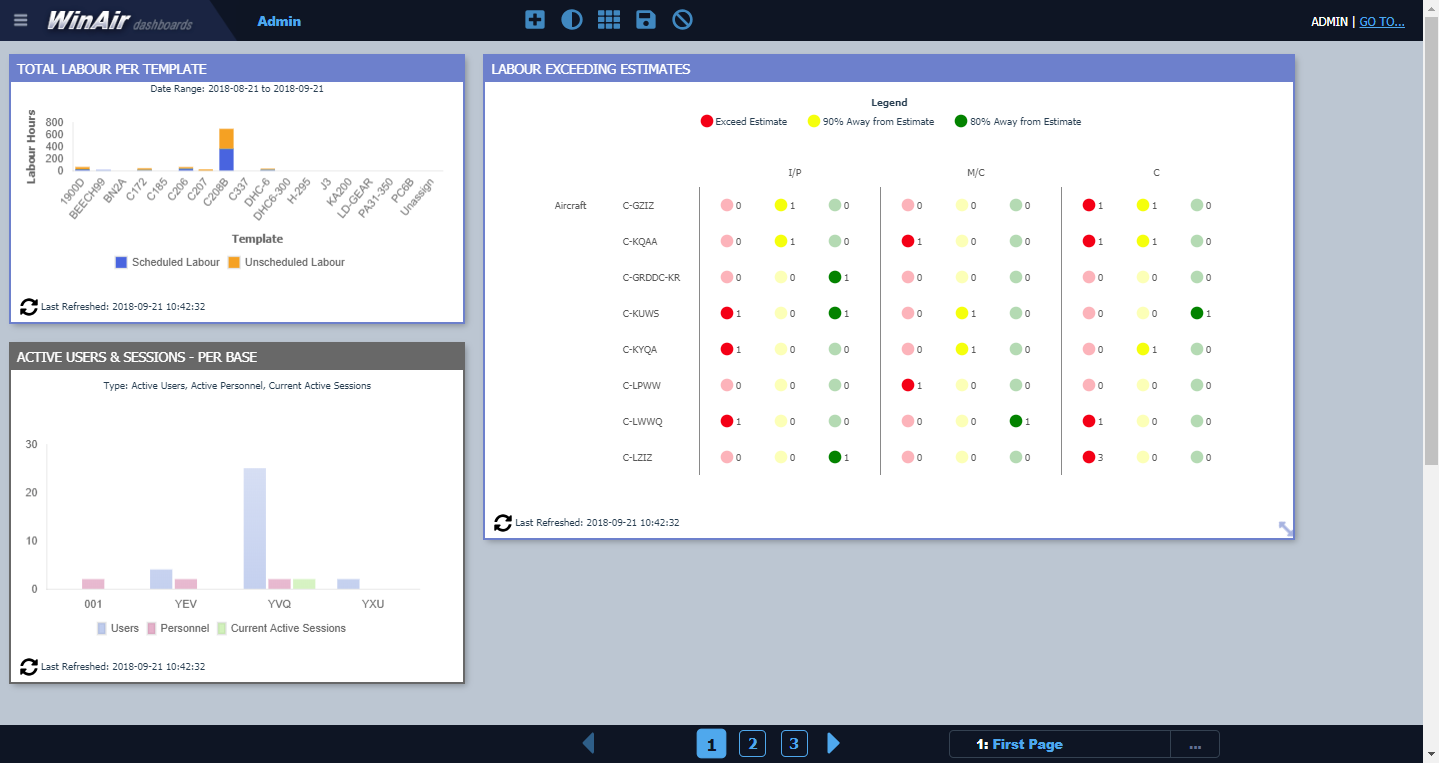
(Sample Admin Dashboard displaying gadgets for Total Labour per Template, Labour Exceeding Estimates, and Active Users and Sessions per Base – © WinAir)

(Aircraft Flight Readiness Dashboard gadget – this displays aircraft in a fleet that are ready for flight based on task status. Data results are graphically represented with status indicators – © WinAir)
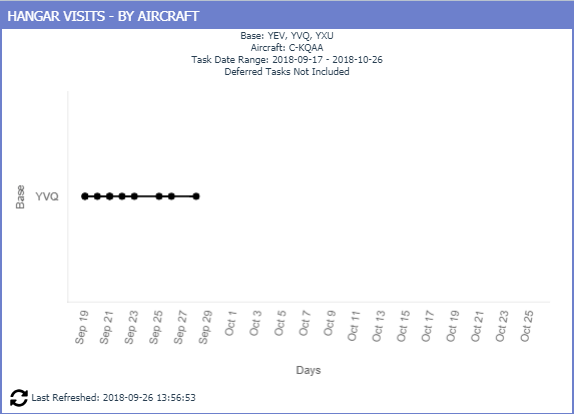
(Hangar Visits by Aircraft Dashboard gadget – displays the amount of planned downtime for an aircraft within a specific time frame and at which base the scheduled maintenance is being completed. This data is graphically represented in time series line chart format – © WinAir)
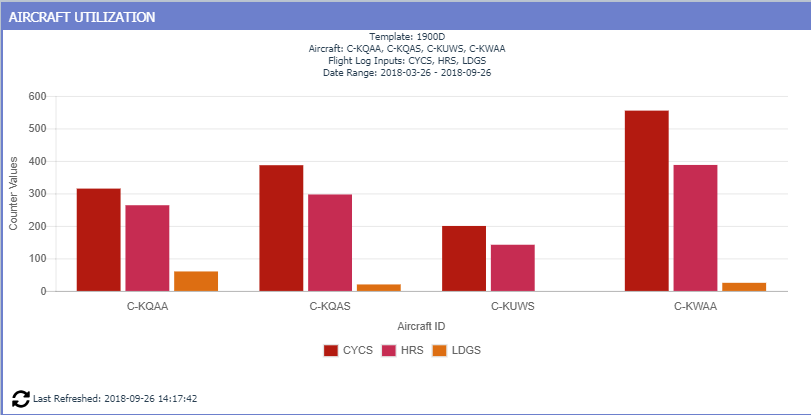
(Aircraft Utilization Dashboard gadget – displays several accumulated counter values for an aircraft over a specified number of months or days in bar chart format – © WinAir)
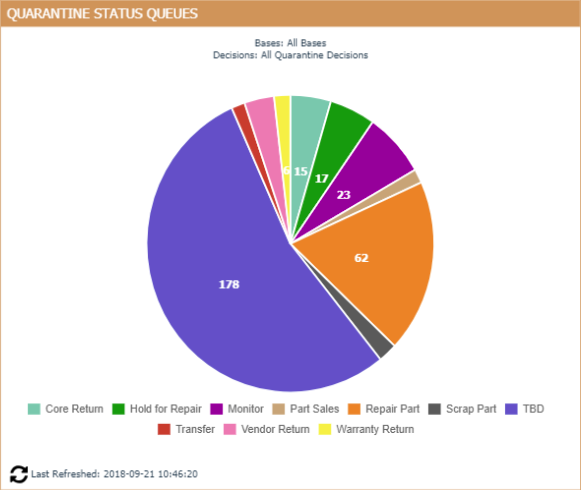
(Quarantine Status Queues Dashboard gadget – displays the number of quarantined parts per decision for the current system date in pie chart format, with the option to filter by base – © WinAir)
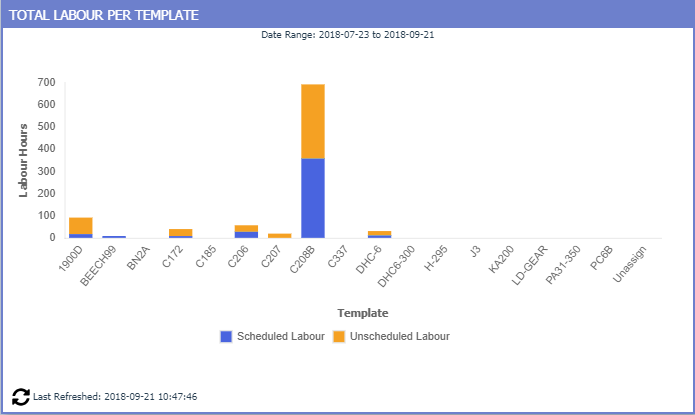
(Total Labour per Template Dashboard gadget – displays the total labour per aircraft template for unscheduled and scheduled tasks, with the option to include or exclude approved or unapproved labour for up to the last 31 days. This information is presented in stacked bar chart format – © WinAir)
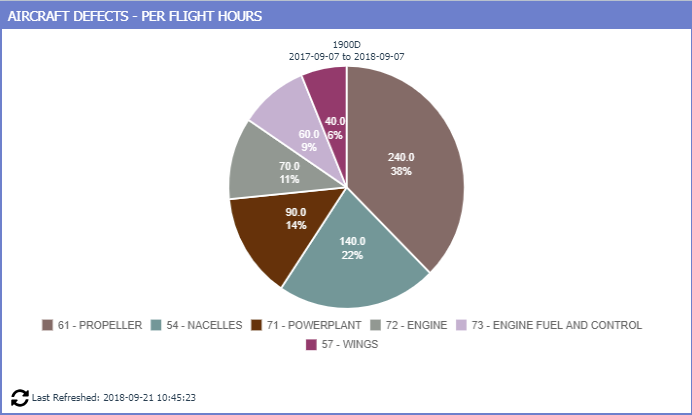
(Aircraft Defects per Flight Hours Dashboard gadget – Displays the number of defects by ATA Chapter for a specific template or aircraft per the number of flight hours and date range that is specified. This information is presented in pie chart format – © WinAir)
About WinAir:
Based in London, Ontario, Canada, WinAir has 30 years of experience as a leader in aviation management software. Companies rely on WinAir to efficiently and effectively track and manage aircraft maintenance and inventory control. WinAir is proud to lay claim to hundreds of installations at aviation-specific organizations worldwide. From airlines, to heli-ops, to law enforcement agencies, oil industry suppliers, MROs, CAMOs, medical evacuation response teams and more, businesses using WinAir regard the solution as a necessary component to the successful management of their fleet maintenance programs.
###