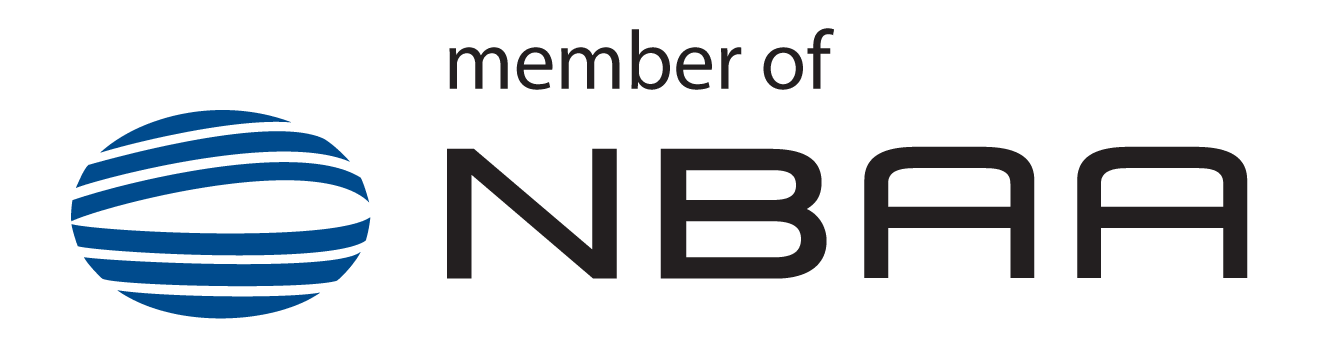Lucky 7s: 7 new gadgets available for WinAir Version 7—new dashboard gadgets will provide aviation operations with real-time visualizations of current maintenance, inventory, and financial data in WinAir for enhanced visibility and to assist key personnel with making proactive decisions
The latest release includes dashboard gadgets for tracking and monitoring aircraft utilization, total labour per template, total labour per base, top 10 aircraft by flight hours, quarantine movement, quarantine status queues, and the top 5 vendors by value—content also incorporates a Dashboards YouTube Overview Video, located at the bottom of the page
London, ON, Canada – May 16, 2019 – It’s a winning combination; WinAir is excited to announce the release of seven new gadgets for the company’s recently released Dashboards enhancement for WinAir Version 7. These new gadgets are available for all new and current WinAir Version 7 software packages that have the corresponding modules in their package. Each new gadget displays unique maintenance, inventory, and finance related information based on the particular client’s data in WinAir. For principal decision makers, the information displayed in these gadgets is crucial for determining the most appropriate course of action.
This new way to present WinAir data makes it easier for clients to identify specific challenges or opportunities, and then make strategic business decisions based on this information. As a result, aviation operations can detect issues in their early stages and be proactive in their next steps. They no longer have to be reactive and can now get ahead of the game. Issues can be rectified before they become problems, and trends that were once overlooked can be identified and acted upon to save time and streamline processes.
In addition to assisting with expediting processes, saving time, and providing newfound transparency, WinAir’s new gadgets for WinAir Version 7 offer aviation operations easily interpretable data in clear and concise formats—information is displayed in a variety of graph formats for quick identification and simple examination. Consequently, users will spend less time searching for and compiling information and will have more time available for interpreting data and making decisions.
For aviation operations that are seeking aviation management software, Dashboards will prove to be a significant advantage to their business. With this enhancement, operations have a new and more highly visual way to view and analyze system data, so that they can stay on top of maintenance and inventory challenges before they develop into problems. The applications of WinAir’s Dashboards enhancement are endless; operations can set up any number of Dashboards and corresponding gadget combinations, which can be displayed on a desktop, tablet, or a monitor in the Stores room or on the hangar floor. This enhancement adds to the robustness, flexibility, and ease-of-use of WinAir Version 7 and makes the software even more appealing to aviation operations.
“Our entire company is thrilled to release our new gadgets for our Dashboards enhancement for WinAir Version 7,” says WinAir Managing Director, Kyle Vergeer. “These new gadgets will assist aviation operations tremendously by providing real-time data visualizations of current performance for better and more informed decision making. We anticipate that these new gadgets will play a profound role in improving business efficiencies for our clients worldwide.”
For a Director of Maintenance (DOM), WinAir’s Aircraft Utilization gadget will be of significant interest. This gadget provides the ability to view several accumulated counter values for a specified number of months or days for a particular aircraft. DOMs will also be interested in the Top 10 Aircraft by Flight Hours gadget. With this gadget, users can view the top 10 aircraft with the highest number of flight hours for any specified date range. For DOMs, the information represented in these new gadgets is crucial for planning maintenance tasks and determining the airworthiness of an aircraft. For instance, a DOM might rely on this data when reviewing which aircraft in their fleet are flying the most hours and have had the most engine starts. This could lead the DOM to a decision to move an aircraft to another base.
DOMs will also benefit from WinAir’s Total Labour per Base and Total Labour per Template gadgets. With the former, users can view the total labour per base for unscheduled and scheduled tasks, with the option to include or exclude approved or unapproved labour. With the latter, users can view the total labour per template for unscheduled and scheduled labour, with the option to include or exclude approved or unapproved labour. These gadgets can assist a DOM when planning maintenance or determining how to best allocate resources.
For an Inventory/Parts Manager and Stores Clerk, the Quarantine Status Queues and Quarantine Movement gadgets offer exceptional insight into the status of inventory, part traceability, and part availability. Both gadgets provide enhanced operational transparency and improved visibility. With the Quarantine Status Queues gadget, users can view the number of quarantined parts per decision for the current system date with the option to filter by a base. With the Quarantine Movement gadget, users can view parts that have transitioned in and out of quarantine for any number of specified days.
For a Chief Financial Officer (CFO) and Purchaser, the Top 5 Vendors by Value gadget offers compelling fiscal intelligence on the top five vendors with the highest value of outstanding PO line items per purchase order type. This information is vital for a CFO or Purchaser when they are reviewing current credit limits with the most purchased-from vendors—this gadget will help them determine whether there is enough capital to process an order or if payments are required. A CFO or Purchaser might also utilize the information in this gadget to review their liability exposure to ensure that there is enough cash flow to pay vendors for outstanding items and stay within the terms of the contract.
Would you like to learn more about how your aviation operation will benefit from Dashboards, their associated gadgets, and WinAir Version 7? If so, then watch our Dashboards overview video below and contact us today to speak with a member of the WinAir team about your business’ unique needs!
(WinAir Dashboards Overview – YouTube Video – © WinAir)

(WinAir Dashboards with gadgets for Top 10 Aircraft by Flight Hours, Total Labour per Template, Aircraft Utilization, and Total Labour per Base displayed on desktop, and gadgets for Outstanding PO Line Items – Top 5 Vendors by Value, Quarantine Status Queues, and Quarantine Movement displayed on tablet – © WinAir)
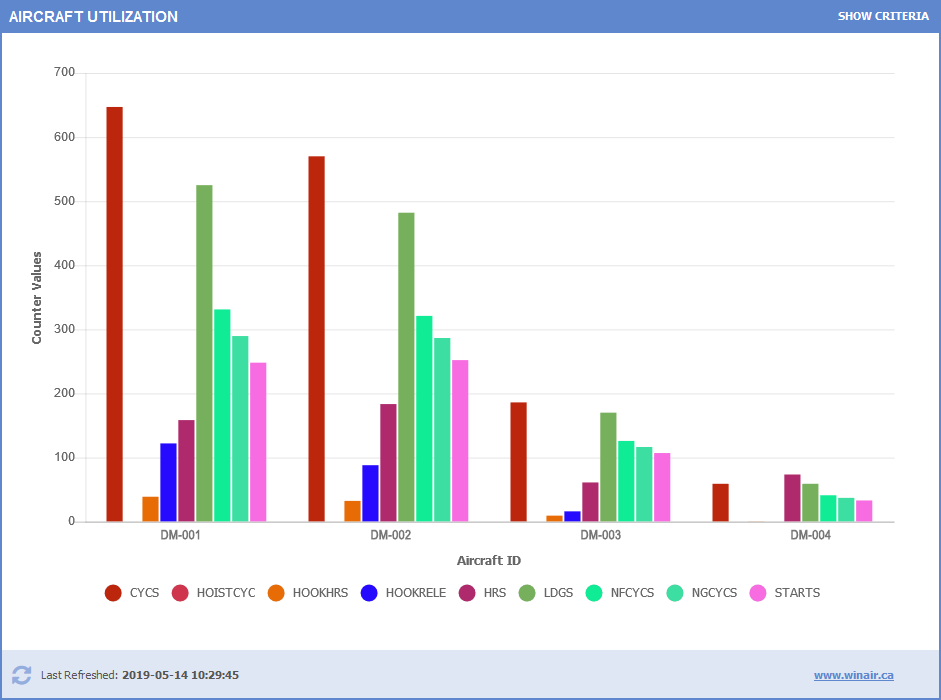
(Aircraft Utilization Gadget – allows users to view several accumulated counter values for a specified number of months or days for an aircraft – © WinAir)
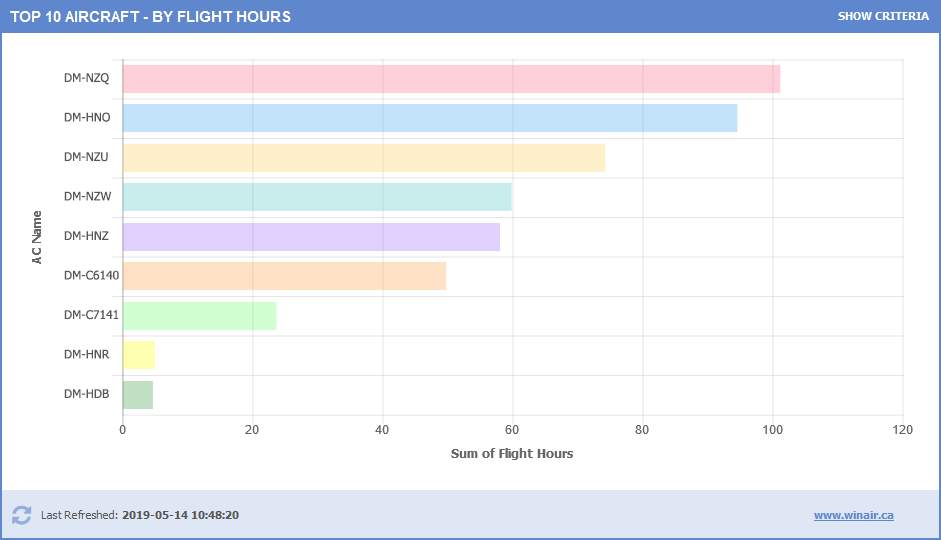
(Top 10 Aircraft by Flight Hours Gadget – lets users view the top 10 aircraft with the highest number of flight hours for the last user defined number of days, up to and including the current system date – © WinAir)
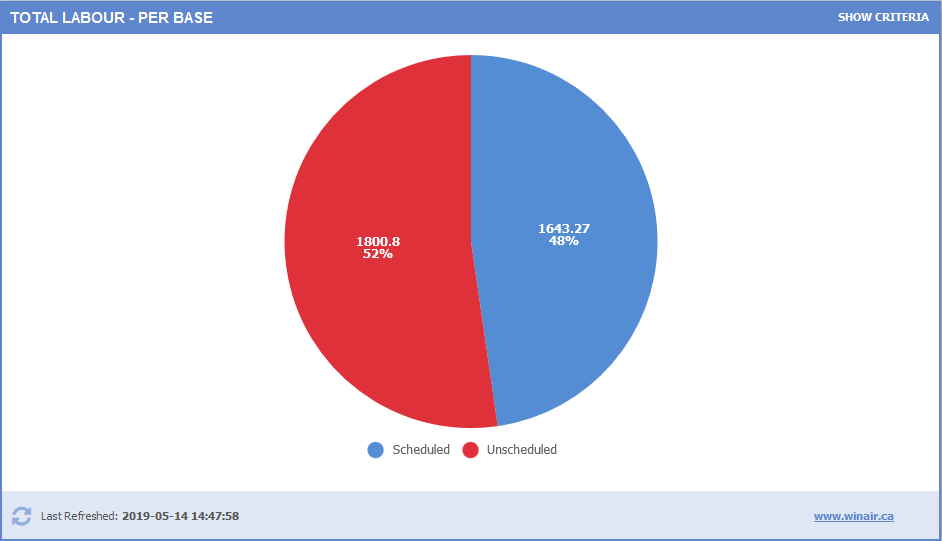
(Total Labour per Base Gadget – allows users to view the total labour per base for unscheduled and scheduled tasks, with the option to include or exclude approved or unapproved labour – © WinAir)
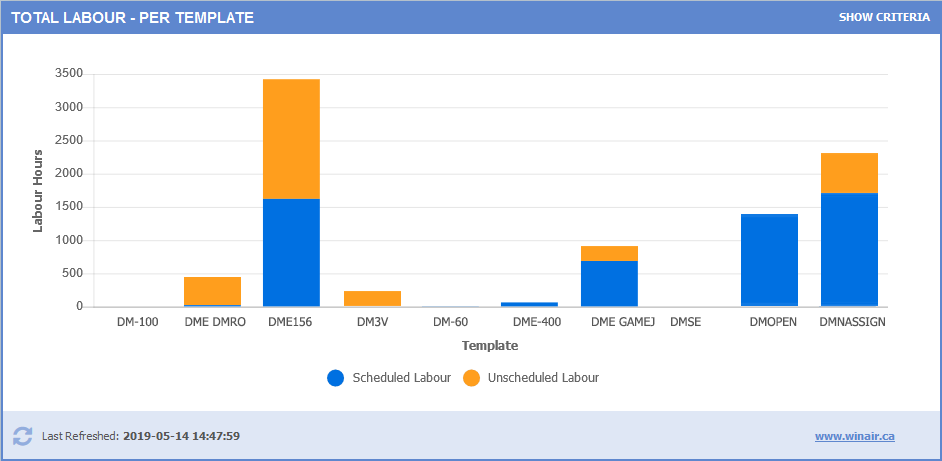
(Total Labour per Template Gadget – lets users view the total labour per template for unscheduled and scheduled tasks, with the option to include or exclude approved or unapproved labour – © WinAir)
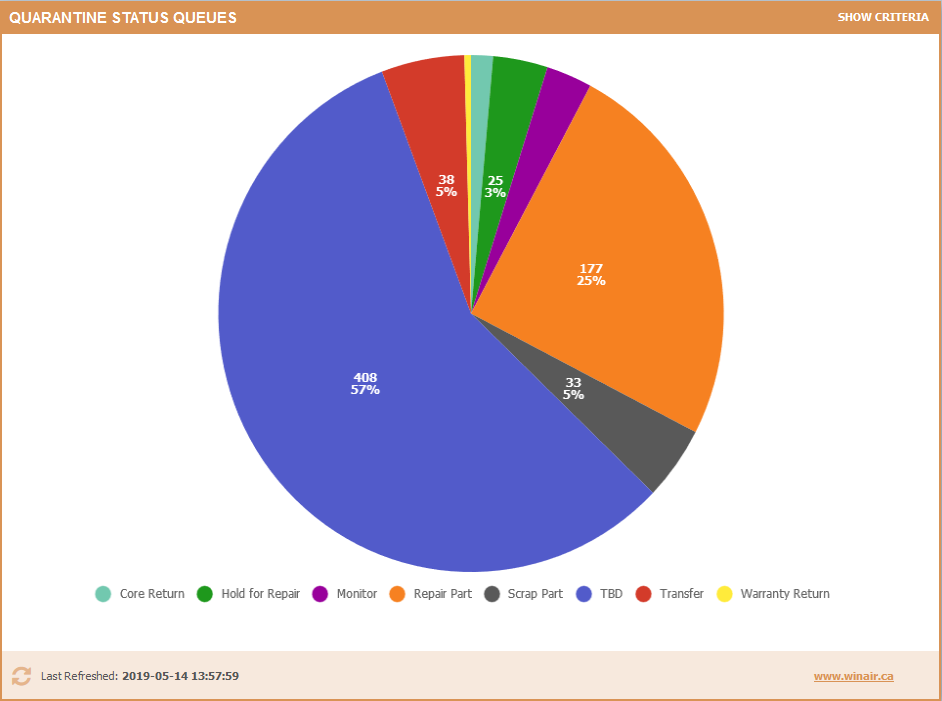
(Quarantine Status Queues Gadget – lets users view the number of Quarantined parts per decision for the current system date with the option to filter by base – © WinAir)
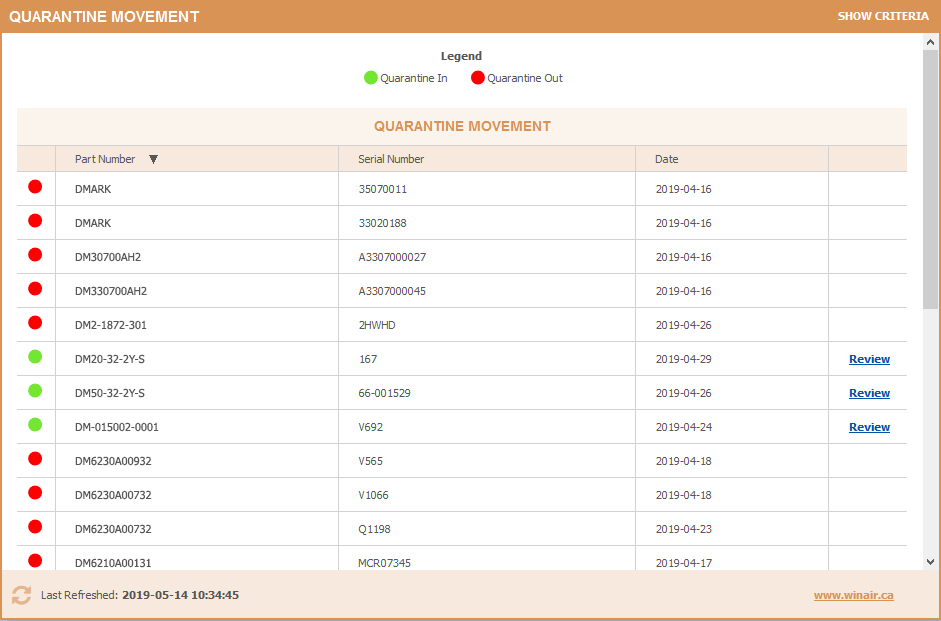
(Quarantine Movement Gadget – lets users view parts that have moved in and out of Quarantine for a user defined number of days, up to and including the current system date – © WinAir)
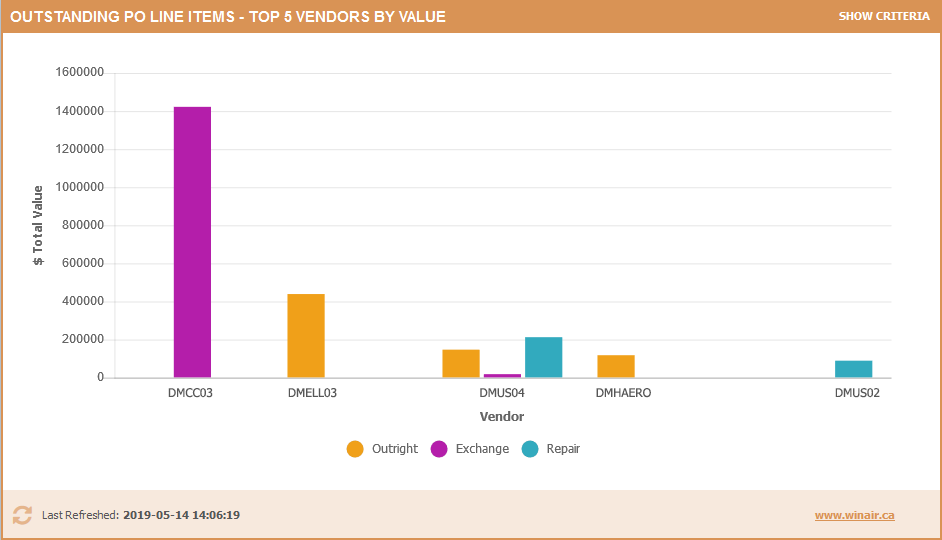
(Outstanding PO Line Items – Top 5 Vendors by Value Gadget – lets users view the top 5 vendors with the highest value of outstanding PO line items per purchase order type – © WinAir)
About WinAir:
Based in London, Ontario, Canada, WinAir has 30 years of experience as a leader in aviation management software. Companies rely on WinAir to efficiently and effectively track and manage aircraft maintenance and inventory control. WinAir is proud to lay claim to hundreds of installations at aviation-specific organizations worldwide. From airlines to heli-ops, law enforcement agencies, oil industry suppliers, MROs, CAMOs, medical evacuation response teams and more, businesses using WinAir regard the solution as a necessary component to the successful management of their fleet maintenance programs.
###